Client installationFull Client (Includes everything you need to play)
1. Download
Full Client, unzip folder and move it into location where you have access rights, for example:
C:\Users\USERNAME\FOnline Reloaded
OR
C:\FOnline Reloaded
2. Before you start to play game, use FOConfig.exe to set resolution and other settings.
Compact Client (MASTER.dat and CRITTER.dat files required to play)
1. Download
Compact Client, unzip folder and move it into location where you have access rights, for example:
C:\Users\USERNAME\FOnline Reloaded
OR
C:\FOnline Reloaded
2. Copy MASTER.dat and CRITTER.dat from Fallout 2 CD and paste them into FOnline Reloaded folder.
3. Open FO2238Config.exe, choose "DataFiles" and show manually where MASTER.dat and CRITTER.dat are located.
4. Before you start to play game, use FOConfig.exe to set resolution and other settings.
Music1. Copy "music" folder from Fallout 2 CD and paste it into:
FOnline Reloaded\dataAdditional key bindings1. Open
FO2238Config.exe, and go to "Bindings"
2. Press "Add" to add new key binding, select key binding and press "Remove" to remove key binding.
3. Select type of the key binding from the list (Aim, Reload, Fog of War, Use Items)
4. Select what keys you have to press, in order to activate key binding (Ctrl/Alt/Shift + Number/Letter)
5. Press "OK" to save key binding.
Modifications1. Get modification from:
"Tools and Modifications"2. Move modification package (.zip format) into:
FOnline Reloaded\data3. Open
DataFiles2238.cfg with text editor and add lines under
fallout.dat for each modification:
fallout.dat
data\NameHere.zip
4. Save document and start game.
Screenshot format1. Open
FOnline2238.cfg with text editor and add next line under
[2238] section:
ScreenshotName=%SECOND%.png
2. Save document and start game.
NameColorizinghttp://www.fonline-reloaded.net/wiki/index.php?title=NameColorizingHow to get a tent?A tent is a small personal hideout that you can create in almost any random encounter map in the wasteland. Items stored inside the tent are safe, as long as you don't bring any other player there, which makes it a must have for any character who has no other way to store items safely.
How to Acquire a Tent:
http://www.fonline-reloaded.net/wiki/index.php?title=A_Tent_in_the_WastelandLeft click and hold button on the player you want to follow, then choose this icon:

Arrow will appear above player, in game terms that player is "tagged" by you:

Text will appear, choose "follow" option to continue worldmap with player:

Rules:
Game rules and
Forum rulesWiki is the best place to find information:
http://www.fonline-reloaded.net/wiki/index.php?title=Main_PageAdvice for beginners:
http://www.fonline-reloaded.net/wiki/index.php?title=Advice_for_beginnersHotkeys:
http://www.fonline-reloaded.net/wiki/index.php?title=ShortcutsCommands:
http://www.fonline-reloaded.net/wiki/index.php?title=CommandsExploreFind many interesting places in the wasteland:
http://www.fonline-reloaded.net/wiki/index.php?title=The_WorldQuests and jobsQuests:
http://www.fonline-reloaded.net/wiki/index.php?title=QuestsJobs:
http://www.fonline-reloaded.net/wiki/index.php?title=JobsEasy quests:
http://www.fonline-reloaded.net/wiki/index.php?title=Easy_questsTips for experience and caps1. Sell your items for bartenders in towns (NCR, Vault City, The Den..)
2. With enough lockpick skill you can open footlockers in urban encounters and find some items.
3. Animals (Molerats, Dogs, Geckos..) are easy experience when you start playing. After you gain few levels and you have some good weapon, you should go kill some humans (Raiders, Trappers, Powder Gangers..) for better experience and some basic items.
4. Complete some quests or jobs for experience and caps.
FactionLooking for faction?
http://forum.fonline-reloaded.net/index.php?board=9.0LinksNitue.net (
FCP, FOnline Character Planner and
FEF, FOnline Encounter Finder)
http://nitue.net/FOnline IRC channel (Web based IRC chat, choose name and join to the channel)
http://chat.forestnet.org/?channels=reloadedDonationsDonate, right now!
http://forum.fonline-reloaded.net/index.php?topic=390.0Client troubleshootingWindowsLinuxClient crashes, loading screen stuck or errors during startup?1. Make sure that your client is downloaded from here:
http://forum.fonline-reloaded.net/index.php?topic=1.02. Make sure that your computer is up to date with
Update Manager!
3. Make sure you have installed Wine and latest graphics driver for Linux.
Wine ->
https://www.winehq.org/download/Wine Staging ->
https://github.com/wine-compholio/wine-staging/wiki/InstallationNvidia ->
http://www.nvidia.com/object/unix.htmlATI/AMD ->
http://support.amd.com/en-us/downloadIntel ->
https://01.org/linuxgraphics/downloads4. Run
Updater.exe to get latest files.
5. Delete all files from
cache folder and
fonline.log from main folder, then restart client.
6. Open
FOnline.cfg with text editor and make sure that your client connect to right server:
RemoteHost= 91.121.18.168
RemotePort= 2238
ORRemoteHost= play.fonline-reloaded.net
RemotePort= 2238
7. Use
FOnlineGL.exe, if your client crash during encounters with 3D critters.
3D troubleshooting for Linux by MonaSomething for the Linux section, troubleshooting.
I use Gentoo. Somehow FonlineGL is extremely slow and gives bad picture so I play via Wine. It's just perfect but when I encounter 3D critters, the game crashes every time. I have all the drivers installed.
To solve this:
1. Make sure you have 3D acceleration:
glxinfo | grep render
direct rendering: Yes
GLX_MESA_multithread_makecurrent, GLX_MESA_query_renderer,
OpenGL renderer string: Gallium 0.4 on i915 (chipset: 945GM)
2. Have DirectX installed:
winetricks d3dx9_36
Make sure you have this version, others most likely will not work.
Connection problems?1. Test your network connection with Speedtest:
http://www.speedtest.net/2. Check server status:
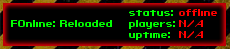
3. Reboot your modem and/or router, and try connect to server.
4. Make sure that your firewall and/or antivirus is not blocking the client!
How to contact GM (Game Master) ingame?1. Type this text to ingame chat and press enter:
+requesthelp I have problem
[Game Options]
Language= engl
WinNotify= False
SoundNotify= False
InvertMessBox= False
Logging= True
LoggingTime= False
FixedFPS= 60
ScrollDelay= 4
ScrollStep= 32
TextDelay= 3000
LangChange= 0
AlwaysRun= True
RemoteHost= 91.121.18.168
RemotePort= 2238
ProxyType=
ProxyHost=
ProxyPort=
ProxyUser=
ProxyPass=
ScreenWidth= 1024
ScreenHeight= 768
Light= 20
FlushValue= 100
BaseTexture= 256
FullScreen= False
VSync= False
AlwaysOnTop= False
Animation3dSmoothTime= 0
Animation3dFPS= 0
MusicVolume= 42
SoundVolume= 43
DefaultCombatMode= 2
IndicatorType= 1
CombatMessagesType= 1
DamageHitDelay= 0
Multisampling= 0