No offence and great job, but the manual is the most awful manual I've ever seen, tbh. At least the beginning of it. It feels like the main intention was to make it more difficult for a person to start. Sure it's not the case, it's just the things that one thinks are obvious are not always obvious. The more you know, the more things would feel trivial and not worth mentioning to you.
And Corosive knows a shitload of stuff. So, here is some additional info.
0 Why TF would u use microsoft crap to host this? google docs are so much better.
1 Here's the source
http://forum.fonline-reloaded.net/index.php?topic=9569.01.1 What kind of source to download? Client? Server? Both!
1.2 Where is the mapper? In the same topic with the source.
http://forum.fonline-reloaded.net/index.php?topic=9569.01.3 World Editor crashes? That's because it requires the server side. You also can debug the reason of the crush in the log:
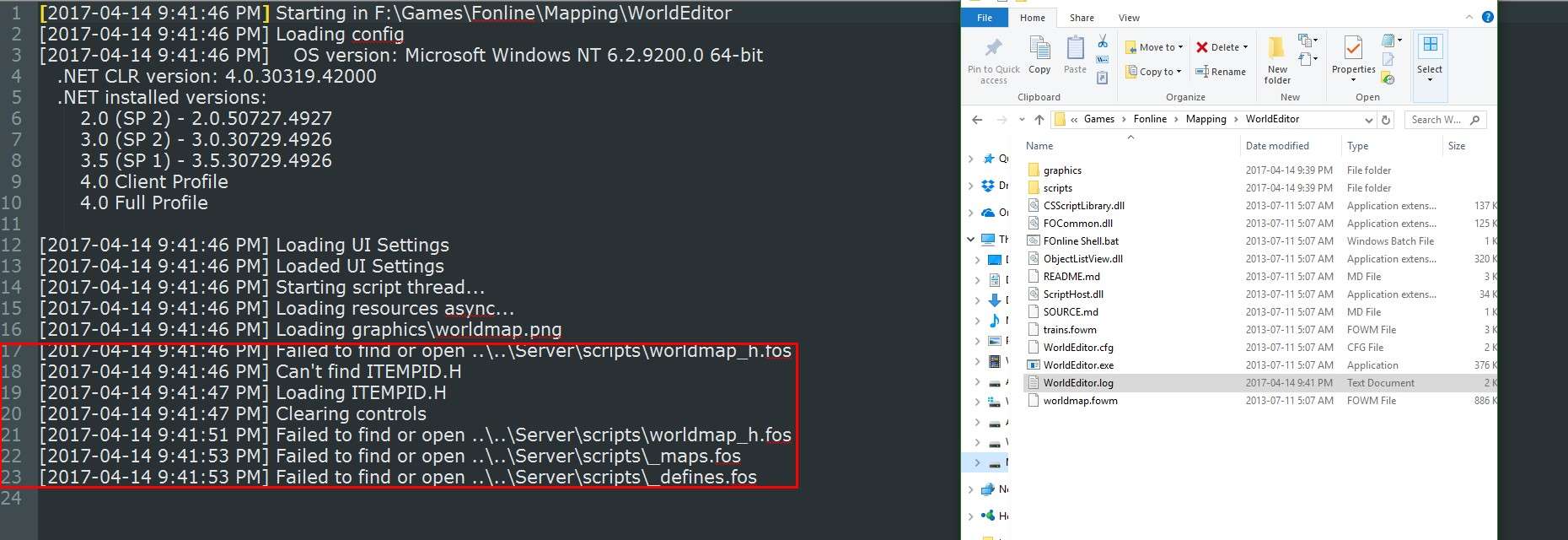 1.3.1
1.3.1 By default this
piece of crap wonderful software has no adequate gui config and crashes when is unable to locate server files You can either:
1.3.2 put your server folder in the place where this PoC expects to see it (../../Server, which means the Server folder should be in the parent of the parent folder. completely ridiculous default, but whatevs) OR
1.3.3 change the config of the wretched thing. WorldEditor.cfg:
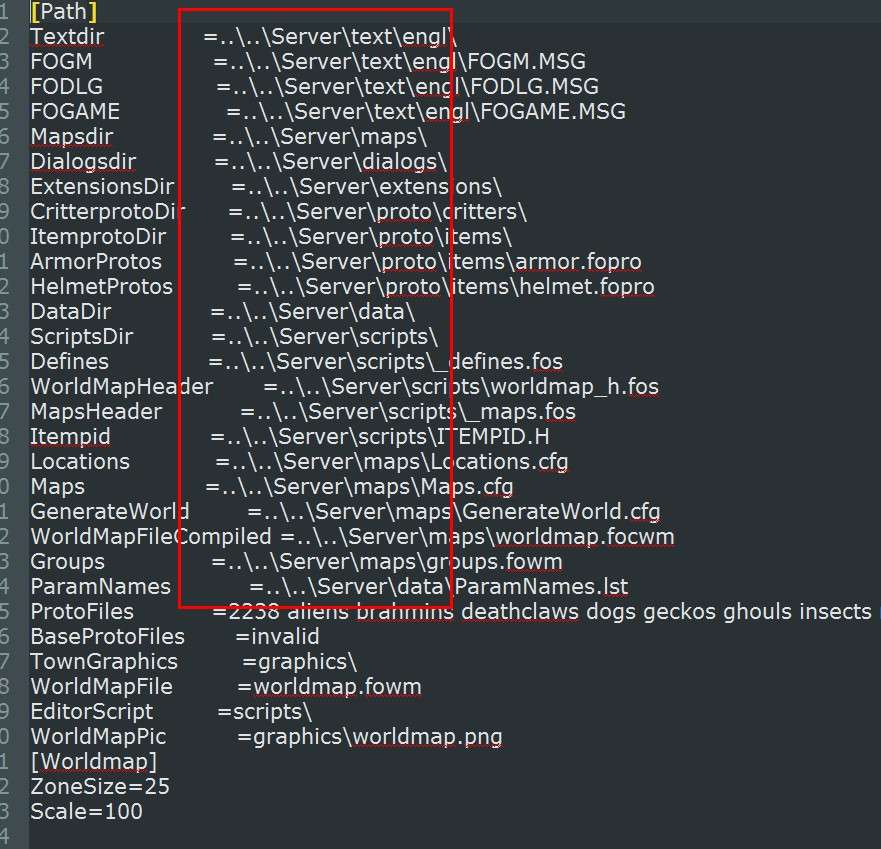 1.4
1.4Since I myself am a big fan of np++, I'll continue using it. This is how you want to change the paths in the WorldEditor config file: Press ctrl+H and do something like this:
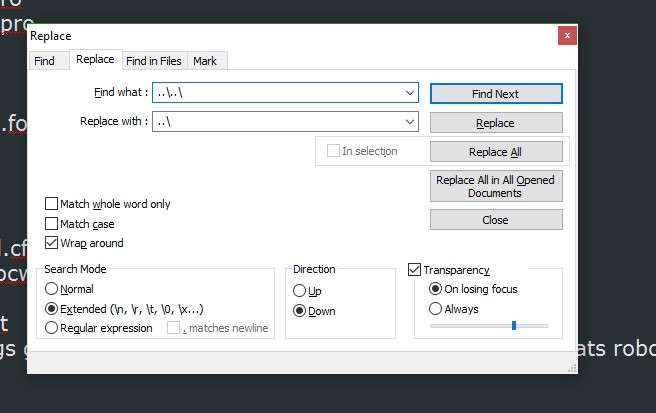 1.5
1.5 Once you change the config to point to the correct location of the server, it works with no issues:
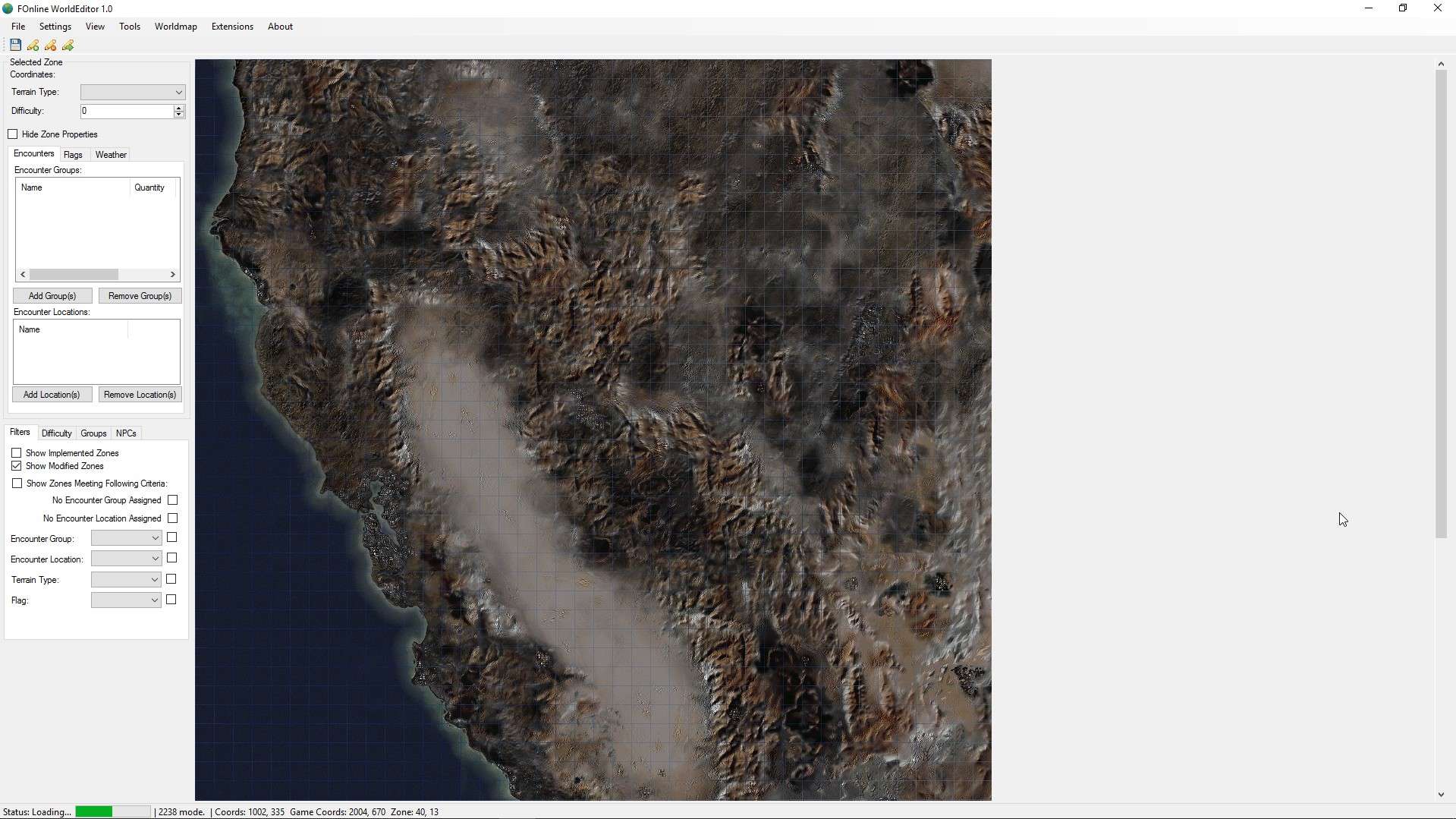 2
2 Concepts of maps and locations? Location is the container for maps. Location is something that might have multiple maps.
2.1 Therefore, WorldEditor is something to edit more like metadata of maps and the worldmap logics, whereas the mapper is mostly about locations where you actually see your char.
2.2 Now guess what happens when you try to run mapper? Correct. You get an error since nobody cares to make your life a bit simpler for you. The mapper requires the client. And even though you can see the Client folder in the first archive, it is actually empty. Not sure why it's there, but just extract the Client folder from the second archive (remember how you downloaded both: sources for the server and the client? Well, now we need the client)
2.3 Now you might've noticed that this manual is kinda lame. It is about adding your own locations. But what about improving existing locs? I have a few locations that
obviously require some improvement. Anyways, you might've noticed that this wonderful button doesn't work:

No idea why the image doesn't work, here's the link to it:
http://imagizer.imageshack.com/img922/1260/71TovO.jpgWhy the fck do I have to hack around when all of this could be good from the beginning? Whatever. Let's continue. Now the button works.
Okay, looks like this is what the beginning of this manual missed. I haven't read much further yet, but looks like the manual lacks more info on how to test the locations on a local server and on scripting at least. I'll add that info later if I continue doing this stuff.